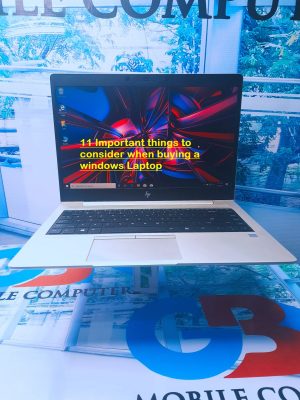 11 Important things to consider when buying a windows Laptop
11 Important things to consider when buying a windows Laptop
What makes a good laptop is its ability to perform any task given to it seamlessly and timely as required without failing or disappointing you .
Below is the list of things that you need to look out for and consider before deciding on the laptop to buy.
- Think of the Task the laptop perform : When buying a laptop you need to think through what you be using the laptop to do in that way it will guide for toward making the right choice on the specification of the laptop. Eg. if you are a graphic designer you will be needing a laptop with core i5 processor that has good video graphics and dedicated memory of at least 2G either Radeon or Invidia , 8G RAM and 256 SSD in other to deliver a perfect job .
- The Battery life: It is very important to consider the battery life of your laptop when you want to buy a laptop either new or used laptop especially in most parts of African countries were there is no stable power supply. A good battery should be able to last you three (3) hours to five (5) hours when there is no power supply to allow you work with the laptop while expecting power supply, take it seriously.
- The cost and budget: Your budget has a big role to play on the quality of the laptop you will be buying because the more expensive the laptop the more efficient it will be in performance so it advisable to increase your budget in other to get the best laptop that suite your work requirement or ask a professional for advice and recommendation based on your requirement to guide you get a good and quality laptop. eg if you are a graphic designer with a budget of N100,000 its obvious that you won’t get 2G dedicated laptop with that amount for either hp or dell laptop . so what you can do is to look for a lower generation laptop with 1G or 2G Radeon or Invidia graphics card with 8G RAM AND128G SSD storage space OR more , with this you will still get your job deliver effectively with your budget .
- The RAM: Every laptop has a unique amount of RAM.The best laptop is the one with more RAM. RAM of eight (8) or more.RAM gives the CPU the short-term memory it needs to open files and move data around as it reacts to the commands your programs provide it. To make sure that your computer’s performance meets your demands and that you like using it, RAM and the CPU operate in tandem and compliment each other.Document opening speed is faster when RAM is higher. The ideal laptop for you is one that has at least 16GB of RAM. However, you will need to spend a lot of money to purchase RAM like that.
- Processor and CPU Considerations:
This is the brain of the computer system, it controls how every information is processed in your computer. A faster processor will result to better performance.There are two main processor types you can go for: Intel and AMD. These two brands offer processors ranging from Intel Core i3 to Intel core i9 and AMD Ryzen 3 to AMD Ryzen 9. Typically, your use case will determine the type of processor your computer should have. -
Form Factor and Portability:
There are three main form factors you may choose from:
Notebook: This is probably the more common kind of laptop consisting of a hinge for folding(closing) the screen over the keyboard area.
2-in-1: These are laptops that may be converted to tablets simply by rotating the display area or, in some cases, by completely folding it.
Detachable: These are detachable laptops that allow you to use the screen independently of the other parts.
The portability factor mainly has to do with the size of the laptop you would rather have and its weight. If you are moving around frequently, consider a smaller and lighter laptop - Display: If you would be using the laptop for gaming, graphics, or video editing, you need to take the display features of your laptop seriously .Here are the important elements to keep in mind.Screen size: Usually You will be able to pick a display size ranging from 11 to 17 inches. You should consider one that you are comfortable with.
Resolution: Here, we are talking about how many pixels you will have on the screen. A higher resolution usually translates into better picture quality. Normally, you may go for 1366×768, 1920×1080, or 3840×2160 (4K).
Panel type: TN, IPS, and OLED are the common types to consider. TN is cheap but offers poor image quality, while OLED is the most pricey but offers the best image quality.
Brightness and contrast: If you will be using your computer outdoors, you must consider this factor. To use your computer in bright environments comfortably, you should get one with a brightness of 300 nits and a minimum contrast ratio of 1000:1.
Refresh rate: This refers to the number of screen refreshes you get per second. High refresh rates offer a smoother viewing, but they are usually more expensive displays.
-
Connectivity and Ports:
When purchasing a computer, take into account the connectivity and port options if you intend to attach a lot of devices to it. The following are the most crucial things to remember.
Network ports: A computer ought to have a minimum of one network port. You will be able to use a wired connection as a result. If you intend to use wireless connections, you should also take into consideration a laptop with an integrated WiFi adapter.
USB Port: For most sorts of devices, USB ports are a basic and necessary connection. It might be required for printers, hard drives, mice, and keyboards. In most cases, two is the minimum number.
Video output ports: You cannot use your laptop to connect screens or monitors without this connection. The most popular is HDMI, but you might also think about getting a laptop with Thunderbolt or DisplayPort connectors.
Audio Port: Audio ports are necessary to connect headphones, microphones, and speakers to your computer. The majority of computers have a 3.5mm audio jack.
- Upgradability: Upgradeability should be taken into consideration if the budget is low. This only describes the maximum number of additional parts that the computer can accept. Therefore, you may have a basic set of specs on a very upgradeable computer, but you still have enough room to make it a high-end laptop in future.So , its important you find out the size of extra RAM it can accommodate or if it can use an additional hard drive and a few other elements.
- Laptop Brand and second hand value:When making the choice of laptop to buy its import to consider;
The manufacturer: the manufacturer support should be accessible if need for maintenance or repairs or Warranty claim comes up in the future.The second hand value: If you want to resell the laptop or swap to get a better laptop its important you check for popular brand and model that people buy often and buy so you can get a good value if you want resell the laptopThe availability of parts: if the need to repair the laptop comes up , you will need to buy a laptop that the parts is readily available and affordable to make it easy to fix your laptop. - Security Features:The final feature we’ll talk about is this one. If you use the laptop for sensitive work, you need to take the features into account. Therefore, a laptop used for word processing won’t have as many security protections as one used for online banking, for example. A few things to think about are as follows:a. Trusted Platform Module (TPM): The TPM provides hardware-level security. This utility protects against malware attacks and unauthorized entry.b. Fingerprint scanner: This is another security layer for gaining access into your computer. It is more secure than a password.
c. Webcam privacy shutter: This feature blocks the webcam view so that even if someone accesses your webcam, your privacy is protected.
Other security features you should consider are firmware password and secure boot. The latter allows you to use the computer with only trusted software.

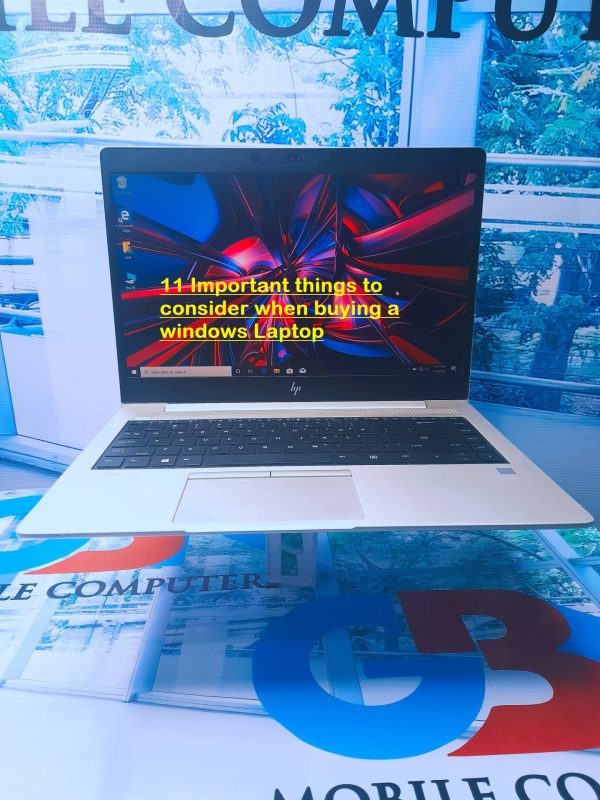
thank you for this information its very helpful